Nodes
So far, we can fetch all assets with pagination activated. This allows us to fetch the assets for lists in our GUI. In this next step, we want to enable the consumer of our API to fetch an asset by its id.
Further, we want to introduce a concept for refetching data from any node in our graph. This allows advanced GraphQL client frameworks to get more information on a node. Facebook, has specified this capability as part of the Relay Server Specifications. This particular piece is about the global object identification.
Fetch single Asset
Let's first start with fetching a single node, in this case we want to be able to fetch the Asset by it's id. Fetching something by it's key can be efficiently done by a DataLoader as we learned in the previous chapter.
We also outlined that it's great to colocate the DataLoader code with the GraphQL type it is concerning.
Let's head over to the AssetNode and add a new DataLoader method to fetch it in a batch by it's id.
[DataLoader]
internal static async Task<IReadOnlyDictionary<int, Asset>> GetAssetByIdAsync(
IReadOnlyList<int> ids,
AssetContext context,
CancellationToken cancellationToken)
=> await context.Assets
.Where(t => ids.Contains(t.Id))
.ToDictionaryAsync(t => t.Id!, cancellationToken);
The updated AssetNode should look like the following:
namespace Demo.Types;
[ExtendObjectType<Asset>]
public static class AssetNode
{
public static async Task<AssetPrice> GetPriceAsync(
[Parent] Asset asset,
AssetPriceBySymbolDataLoader priceBySymbol,
CancellationToken cancellationToken)
=> await priceBySymbol.LoadAsync(asset.Symbol!, cancellationToken);
[DataLoader]
internal static async Task<IReadOnlyDictionary<int, Asset>> GetAssetByIdAsync(
IReadOnlyList<int> ids,
AssetContext context,
CancellationToken cancellationToken)
=> await context.Assets
.Where(t => ids.Contains(t.Id))
.ToDictionaryAsync(t => t.Id!, cancellationToken);
}
Now that we have a DataLoader to fetch the Asset entity by its ID, head over to the Query.cs file and add a new method called GetAssetByIdAsync.
public static async Task<Asset?> GetAssetByIdAsync(
int id,
AssetByIdDataLoader assetById,
CancellationToken cancellationToken)
=> await assetById.LoadAsync(id, cancellationToken);
When Hot Chocolate infers GraphQL fields, it will apply GraphQL naming conventions to the field name. Generally, the verb Get is stripped from the field name. Hot Chocolate will also remove the Async postfix of the method name for async methods. Further, the GraphQL naming convention is to have camelCase for field names and PascalCase for type names. Enum values are written in all ALL_CAPS_SNAIL_CASE. You can change the naming behavior by either specifying the name explicitly or overwriting the naming conventions.
The Query type should now look like the following:
namespace Demo.Types;
[QueryType]
public static class Query
{
[UsePaging]
public static IQueryable<Asset> GetAssets(AssetContext context)
=> context.Assets.OrderBy(t => t.Symbol);
public static async Task<Asset?> GetAssetByIdAsync(
int id,
AssetByIdDataLoader assetById,
CancellationToken cancellationToken)
=> await assetById.LoadAsync(id, cancellationToken);
}
Let's test this new resolver.
dotnet run
Open http://localhost:5000/graphql and refresh the schema.
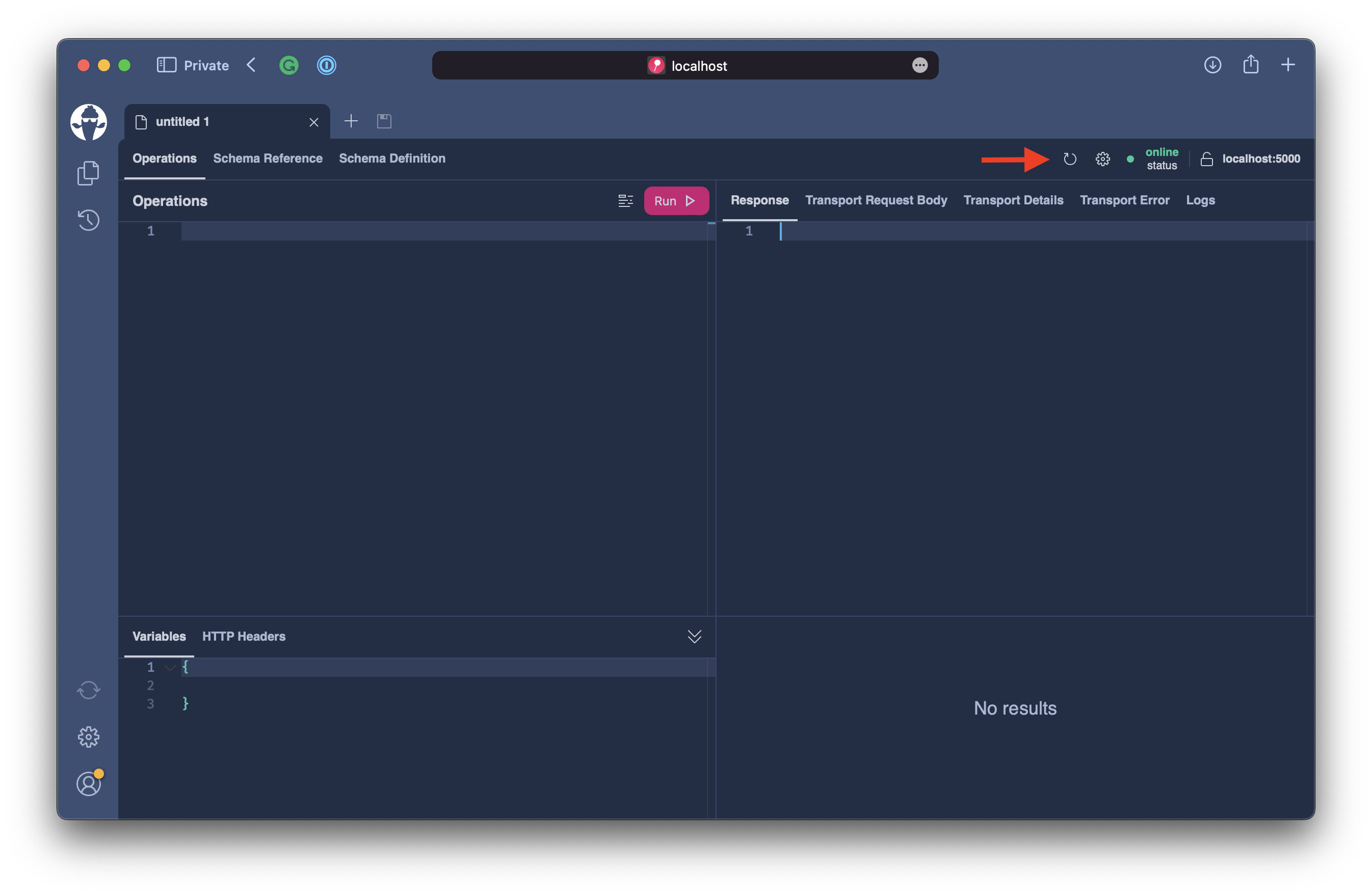
Execute the following query.
query {
assetById(id: 1) {
name
}
}
Global Object Identification
With the new resolver in place, we can fetch a single Asset by its identifier. This is good for us human beings but not so easy to use for GraphQL tools and GraphQL clients. For tools or clients, we need something more generic. The relay team introduced the Global Object Identification specification for this purpose.
The Global Object Identification specification can be found here: https://relay.dev/docs/guides/graphql-server-specification/#object-identification
The specification defines an interface called Node that contains a single field called id which must be of the type ID. The ID scalar serializes to String or Int and represents an identifier. The id field of a Node must return a schema-unique identifier and allow the server to resolve the Node by only the identifier. The identifier by default is serialized as a base64 string containing the GraphQL type name and the identifier.
To opt in to the Global Object Identification specification, we need to change the GraphQL server configuration. For this, head over to the Program.cs.
builder.Services
.AddGraphQLServer()
.AddTypes()
.AddGlobalObjectIdentification()
.RegisterDbContext<AssetContext>();
The Program.cs should now look like the following.
var builder = WebApplication.CreateBuilder(args);
builder.Services
.AddHttpContextAccessor()
.AddCors()
.AddHelperServices();
builder.Services
.AddDbContextPool<AssetContext>(o => o.UseSqlite("Data Source=assets.db"));
builder.Services
.AddGraphQLServer()
.AddTypes()
.AddGlobalObjectIdentification()
.RegisterDbContext<AssetContext>();
var app = builder.Build();
app.UseCors(c => c.AllowAnyHeader().AllowAnyMethod().AllowAnyOrigin());
app.UseStaticFiles();
app.MapGraphQL();
app.Run();
Now that we have enabled support for the specification, we need to implement the node interface with the Asset entity. We do not want to change the Asset class itself. We already introduced the object type extension AssetNode in the last part of this chapter.
What we essentially want to do in this part is the following.
extend type Asset implements Node {
id: ID!
}
For this, we will annotate the AssetNode class located in the Types directory with the NodeAttribute.
[Node]
[ExtendObjectType<Asset>]
public static class AssetNode
Next, we need to introduce a node resolver, which can resolve the entity by its identifier.
[NodeResolver]
public static async Task<Asset> GetByIdAsync(
int id,
AssetByIdDataLoader assetById,
CancellationToken cancellationToken)
=> await assetById.LoadAsync(id, cancellationToken);
The updated AssetNode class should look like the following.
namespace Demo.Types;
[Node]
[ExtendObjectType<Asset>]
public static class AssetNode
{
public static async Task<AssetPrice> GetPriceAsync(
[Parent] Asset asset,
AssetPriceBySymbolDataLoader priceBySymbol,
CancellationToken cancellationToken)
=> await priceBySymbol.LoadAsync(asset.Symbol!, cancellationToken);
[DataLoader]
internal static async Task<IReadOnlyDictionary<int, Asset>> GetAssetByIdAsync(
IReadOnlyList<int> ids,
AssetContext context,
CancellationToken cancellationToken)
=> await context.Assets
.Where(t => ids.Contains(t.Id))
.ToDictionaryAsync(t => t.Id!, cancellationToken);
[NodeResolver]
public static async Task<Asset> GetByIdAsync(
int id,
AssetByIdDataLoader assetById,
CancellationToken cancellationToken)
=> await assetById.LoadAsync(id, cancellationToken);
}
With this in place, let's explore the schema a bit and explore how this changed the execution behavior.
dotnet run
Open http://localhost:5000/graphql and refresh the schema.
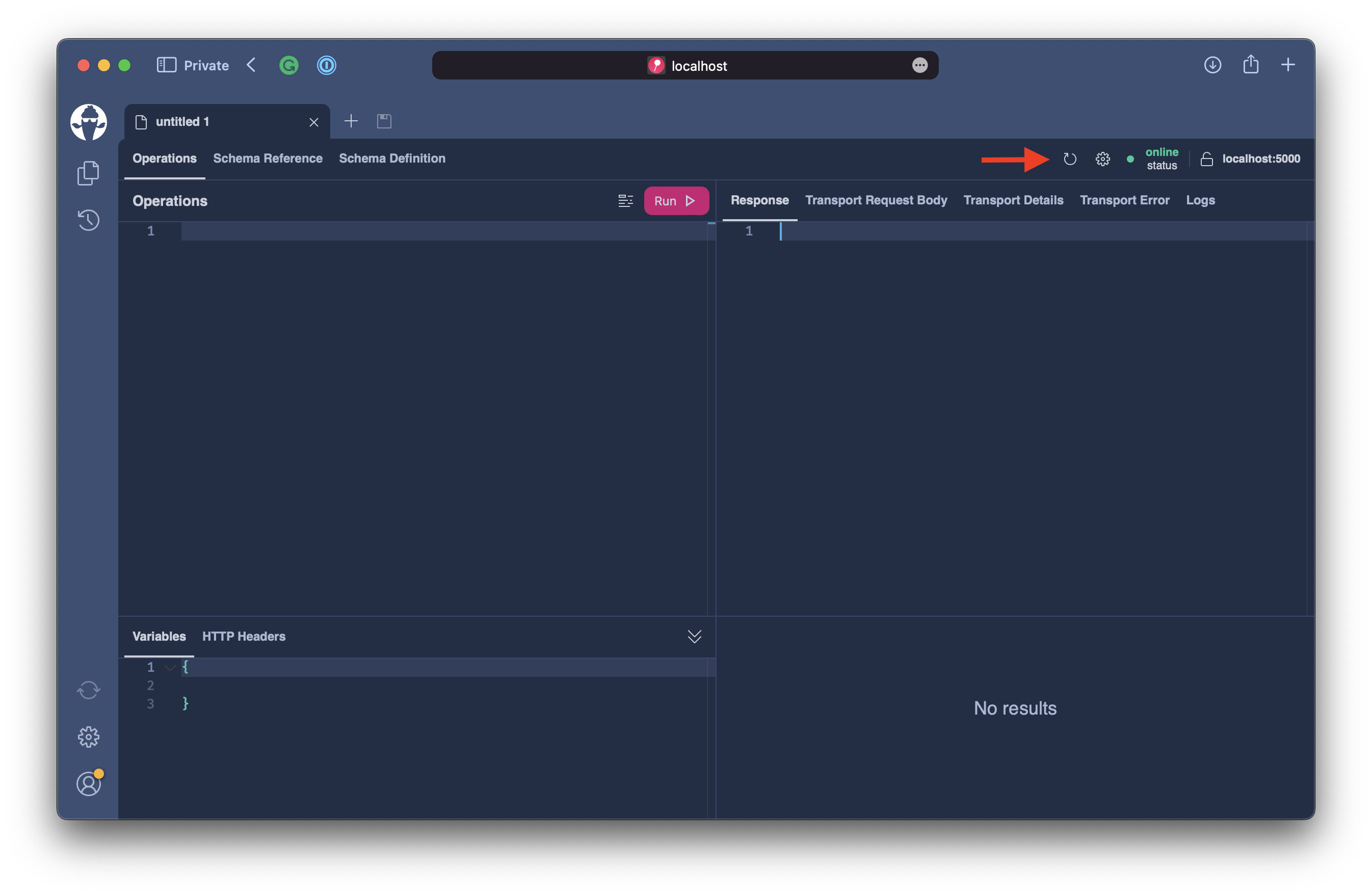
Now select the Schema Reference tab to explore the schema.
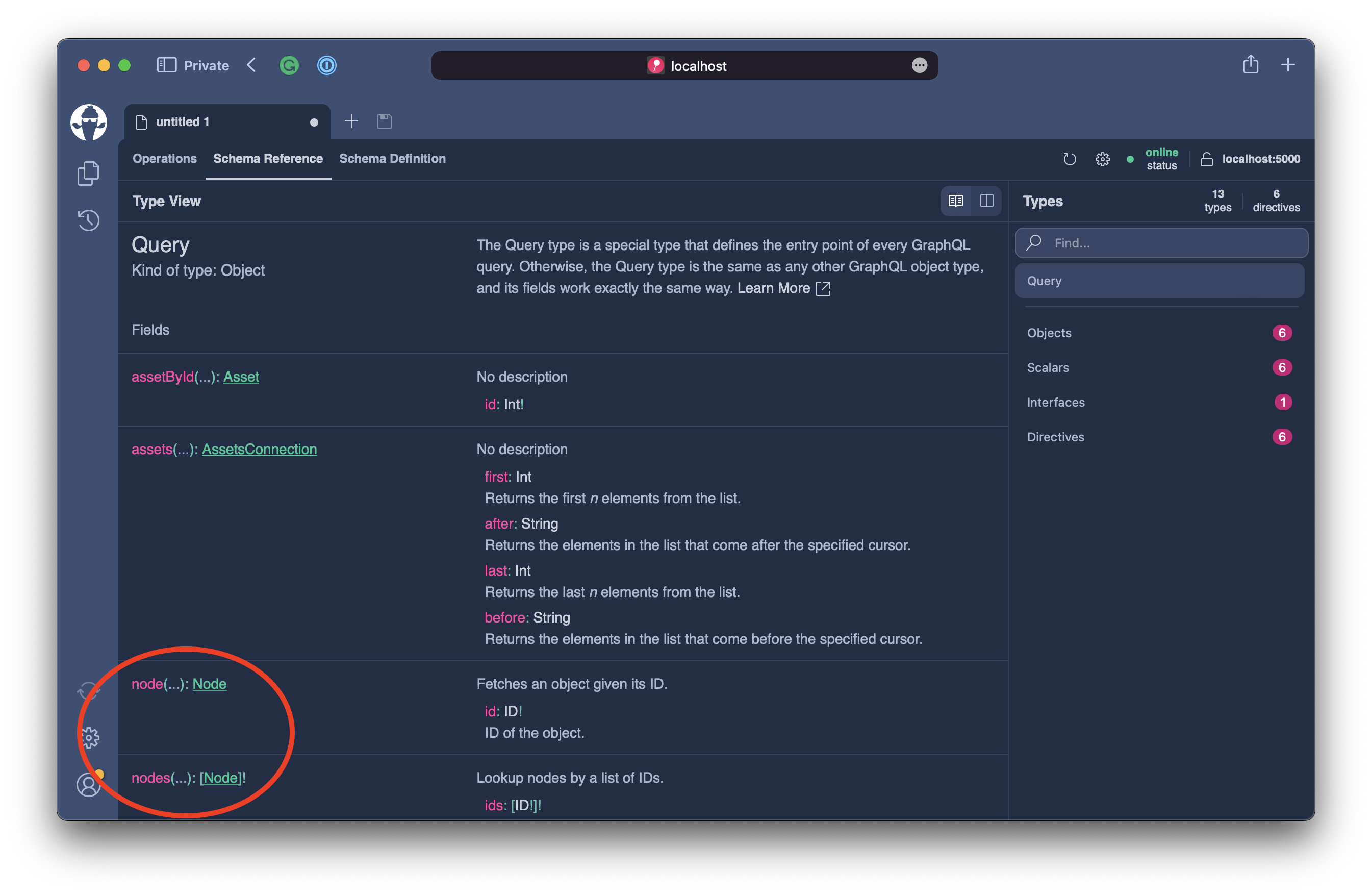
We now have two new fields on the Query type called node and nodes. These fields allow us to fetch any node just by its identifier.
Let us fetch an Asset first to get the newly encoded identifier.
query {
assetById(id: 1) {
id
}
}
{
"data": {
"assetById": {
"id": "QXNzZXQKaTE="
}
}
}
With the identifier we can now call the node field like the following:
query {
node(id: "QXNzZXQKaTE=") {
id
__typename
}
}
{
"data": {
"node": {
"id": "QXNzZXQKaTE=",
"__typename": "Asset"
}
}
}
The node interface itself only exposes the id field, and we can additionally ask for the actual type with the __typename.
To query the other fields of the Asset, we need to use a Fragment or an InlineFragment. For this example, we will use an InlineFragment.
query {
node(id: "QXNzZXQKaTE=") {
id
__typename
... on Asset {
symbol
price {
lastPrice
}
}
}
}
You could compare the InlineFragment to an is check in C#.
if(node is Asset asset)
{
Console.WriteLine(asset.Symbol);
}
Essentially it will return the fields within the inline fragment if the returned type is an Asset.
At this point you might ask yourself why we essentially duplicated the GetAssetByIdAsync resolver that we have already on our Query type. And you are right to ask this question. Now that you understand the parts of the specification let's remove the boilerplate and infer the node and node resolver.
For this remove the NodeAttribute from AssetNode and also delete the NodeResolver.
namespace Demo.Types;
[ExtendObjectType<Asset>]
public static class AssetNode
{
public static async Task<AssetPrice> GetPriceAsync(
[Parent] Asset asset,
AssetPriceBySymbolDataLoader priceBySymbol,
CancellationToken cancellationToken)
=> await priceBySymbol.LoadAsync(asset.Symbol!, cancellationToken);
[DataLoader]
internal static async Task<IReadOnlyDictionary<int, Asset>> GetAssetByIdAsync(
IReadOnlyList<int> ids,
AssetContext context,
CancellationToken cancellationToken)
=> await context.Assets
.Where(t => ids.Contains(t.Id))
.ToDictionaryAsync(t => t.Id!, cancellationToken);
}
Now, head over to the Query class and add the NodeResolverAttribute to the GetAssetByIdAsync resolver. By doing this we tell Hot Chocolate that this resolver can be used as a node resolver for Asset this Hot Chocolate can infer from this that Asset must be a node and also that the argument id must be of the ID type.
namespace Demo.Types;
[QueryType]
public static class Query
{
[UsePaging]
public static IQueryable<Asset> GetAssets(AssetContext context)
=> context.Assets.OrderBy(t => t.Symbol);
[NodeResolver]
public static async Task<Asset?> GetAssetByIdAsync(
int id,
AssetByIdDataLoader assetById,
CancellationToken cancellationToken)
=> await assetById.LoadAsync(id, cancellationToken);
}
if we did not simplify our resolvers here we would also need to add the IDAttribute to our GetAssetByIdAsync resolver on the Query class like the following. This is now also inferred by doing the above.
namespace Demo.Types;
[QueryType]
public static class Query
{
[UsePaging]
public static IQueryable<Asset> GetAssets(AssetContext context)
=> context.Assets.OrderBy(t => t.Symbol);
public static async Task<Asset?> GetAssetByIdAsync(
[ID(nameof(Asset))] int id,
AssetByIdDataLoader assetById,
CancellationToken cancellationToken)
=> await assetById.LoadAsync(id, cancellationToken);
}
The nameof(Asset) argument in the attribute will ensure that only IDs are accepted that are encoded to be Asset ids.
Wrapping Things Up
To complete our schema, we will also make the AssetPrice entity a Node. In general, not every object type has to be a node. But for parts of the graph that we need to be refetchable, we need to implement the node interface.
In general, nodes should be fetchable through a human usable resolver like we did with asset. But sometimes we merely want the capability to refetch information for node without it making sense for humans to fetch this object by it's id.
This is the case with AssetPrice which we want to be a node but humans will always fetch it as a part of the Asset.
First we need to tidy up a bit.
Create a new file called Types/AssetPriceNode.cs
namespace Demo.Types;
[ExtendObjectType<AssetPrice>]
public static class AssetPriceNode
{
}
Now move over the DataLoader that we created earlier and remove the DataLoaders.cs.
namespace Demo.Types;
[ExtendObjectType<AssetPrice>]
public static class AssetPriceNode
{
[DataLoader]
internal static async Task<IReadOnlyDictionary<string, AssetPrice>> GetAssetPriceBySymbolAsync(
IReadOnlyList<string> keys,
AssetContext context,
CancellationToken cancellationToken)
=> await context.AssetPrices
.Where(t => keys.Contains(t.Symbol))
.ToDictionaryAsync(t => t.Symbol!, cancellationToken);
}
With this in place let's create a new DataLoader to fetch the AssetPrice by it's id for our node resolver.
[DataLoader]
internal static async Task<IReadOnlyDictionary<int, AssetPrice>> GetAssetPriceByIdAsync(
IReadOnlyList<int> ids,
AssetContext context,
CancellationToken cancellationToken)
=> await context.AssetPrices
.Where(t => ids.Contains(t.Id))
.ToDictionaryAsync(t => t.Id, cancellationToken);
Your AssetPriceNode class should now look like the following:
namespace Demo.Types;
[ExtendObjectType<AssetPrice>]
public static class AssetPriceNode
{
[DataLoader]
internal static async Task<IReadOnlyDictionary<string, AssetPrice>> GetAssetPriceBySymbolAsync(
IReadOnlyList<string> symbols,
AssetContext context,
CancellationToken cancellationToken)
=> await context.AssetPrices
.Where(t => symbols.Contains(t.Symbol))
.ToDictionaryAsync(t => t.Symbol!, cancellationToken);
[DataLoader]
internal static async Task<IReadOnlyDictionary<int, AssetPrice>> GetAssetPriceByIdAsync(
IReadOnlyList<int> ids,
AssetContext context,
CancellationToken cancellationToken)
=> await context.AssetPrices
.Where(t => ids.Contains(t.Id))
.ToDictionaryAsync(t => t.Id, cancellationToken);
}
With our DataLoader in place, we can finally add the finishing touches to our AssetPriceNode. Add the NodeAttribute and create a node resolver.
namespace Demo.Types;
[Node]
[ExtendObjectType<AssetPrice>]
public static class AssetPriceNode
{
[DataLoader]
internal static async Task<IReadOnlyDictionary<string, AssetPrice>> GetAssetPriceBySymbolAsync(
IReadOnlyList<string> symbols,
AssetContext context,
CancellationToken cancellationToken)
=> await context.AssetPrices
.Where(t => symbols.Contains(t.Symbol))
.ToDictionaryAsync(t => t.Symbol!, cancellationToken);
[DataLoader]
internal static async Task<IReadOnlyDictionary<int, AssetPrice>> GetAssetPriceByIdAsync(
IReadOnlyList<int> ids,
AssetContext context,
CancellationToken cancellationToken)
=> await context.AssetPrices
.Where(t => ids.Contains(t.Id))
.ToDictionaryAsync(t => t.Id, cancellationToken);
[NodeResolver]
public static async Task<AssetPrice> GetAssetPriceByIdAsync(
int id,
AssetPriceByIdDataLoader assetPriceById,
CancellationToken cancellationToken)
=> await assetPriceById.LoadAsync(id, cancellationToken);
}
With the addition of the AssetPriceNode class, we have made the AssetPrice type a node and thus refetchable. Unlike Asset, AssetPrice has no public by id field.
This allows us to refetch the AssetPrice and the Asset simultaneously from and from both angles.
query {
node(id: "QXNzZXRQcmljZQppODk=") {
... on AssetPrice {
lastPrice
asset {
name
}
}
}
}
query {
node(id: "QXNzZXQKaTE=") {
... on Asset {
name
price {
lastPrice
}
}
}
}
Summary
In this part of the chapter, we introduced the Global Object Identification specification to our schema, allowing GraphQL tools and GraphQL clients to refetch parts of the schema through a generic field called node by only providing the identifier.